2. Update your name facebook, becaues what you must update? if not update, this cannot be work
3. Change you password :) because what you have to? because after this you cannot use the same passwords
4. Go 'Security' then click deactivate like this
5. After that, click 'My account was hacked' and 'You can secure account HERE'
So, you click 'here'
6. Then, click continue
7. Then, create your new password
8. After that, click continue. You click '(Change)' . Change your name.then submit
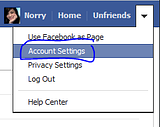



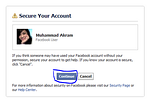
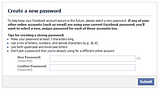

0 comments:
Post a Comment